Continuing from image editing with Monads, we will now understand comonads by editing images with it.
Comonad
A comonad is like a monad only in reverse, meaning the types and arrows go in different directions.
A comonad is composed of 2 things:
- A function which can extract
Afrom the contextF:extract(a: F[A]): A - One of the two sets of functions which are equivalent to each other (can rewrite one in term of the other)
coflatMap(fa: F[A], f: F[A] => B): F[B]- map +
coflatten(fa: F[A]): F[F[A]]
Below coflatMap is used with the enhanced syntax:
fa.coflatMap(f: F[A] => B): F[B]
//where fa is of type F[A]These laws need to obey the following laws.
- left-identity
fa.coflatMap(F.extract) == fa- right-identity
F.extract(F.coflatMap(fa)(f)) == f(fa)- associativity
fa.coflatMap(f).coflatMap(g) == fa.coflatMap(x => g(x.coflatMap(f)))They can be checked automatically with cats-laws:
checkAll("CoMonad laws", ComonadTests(Image.imComonad).comonad[Int, Int, String])coflatMap
coflatMap(fa: F[A], f: F[A] => B): F[B]We can better understand by comparing it to its dual flatmap flatMap(fa: F[A], f: A => F[B]): F[B]
CoflatMap reduces the whole F[A] into a new B while maintaining the context F, while flatMap is building a completely new F[B]
from an A. Both functions perform effect chaining but while doing so coflatMap looks at the whole and flatMap looks just inside.
Or yet another way to think about it: comonads are queries. They extract something from a bigger structure.
coflatten
coflatten(fa: F[A]): F[F[A]]This is adding effects (structure), in duality of monad’s flatten which does merging.
CoflatMap vs coflatten and Map
These are equivalent, we can rewrite one in terms of the other.
This means we can choose to implement comonads through map and coflatten.
def coflatMap[F[_], A, B](fa: F[A])(f: F[A] => B): F[B] = map(coflatten(fa))(f)
def coflatten[F[_], A](fa: F[A]): F[F[A]] = coflatMap(fa)(fa => fa)Comonad on Images
implicit val imComonad: Comonad[Image] = new Comonad[Image] {
override def extract[A](x: Image[A]): A = x.im(Loc(0, 0))
override def coflatMap[A, B](fa: Image[A])(f: Image[A] => B): Image[B] = {
new Image[B](lb =>
f(
new Image[A](la =>
fa.im(Loc(lb.x + la.x, lb.y + la.y)) //lb = left identity, la = right identity
)
)
)
}
override def map[A, B](fa: Image[A])(f: A => B): Image[B] = {
coflatMap(fa)(img => f(extract(img)))
}
//not needed for definition, included for better understanding
def coflatten[A](fa: Image[A]): Image[Image[A]] =
new Image[Image[A]] (
la => new Image[A](
lb => fa.im(Loc(lb.x + la.x, lb.y + la.y))
)
)For extract there is only one thing we can do, extract the first pixel, the color at coordinates (0, 0). We can be sure that we have at least this pixel in the image, if we would to extract (5, 5) it could be missing since we can have a 4/4px image.
Same for coflatMap, there is not much we can do that makes sense. We have an Image[A], and a function that extracts a B, but we need to return an image. So what we do for each pixel in the original image, we construct a new image which is translated on the X and Y axis equal to the original pixels location - or in other words an image of images where each smaller image having the original pixel moved at (0, 0) (If we were to stop at this point this is basically the definition of coflatten.) We then feed this image to f and get back the new value for the pixels in Image[B].
Maybe it’s more intuitive to think about it in terms of coflatten + map. Coflatten builds upon the structure, an image of images (each pixel from the original becomes a new original image moved such that the original pixel is at location (0, 0)) and them map comes through and transforms each sub-image into a pixel.
Effectively this allows changing each pixel from the original image into a new pixel based on his location or on his neighbouring pixels. This allows some pretty neat image manipulation capabilities.
Translate the image on X and Y axis.
def translate(a: Image[Color], x: Int, y: Int): Image[Color] =
a.coflatMap(img =>
img.im(Loc(x, y))
)Blur - averages out a pixel based on his neighours
def average(a: Image[Color], squareSizeInPixels: Int): Image[Color] =
a.coflatMap(img => Image.regionAverage(img, squareSizeInPixels, squareSizeInPixels))
def regionAverage(i: Image[Color], width: Int, height: Int): Color = {
val samples = for {
x <- rangeCenter0(width)
y <- rangeCenter0(height)
} yield (x, y)
val pixels = samples
.map(loc => i.im(Loc(loc._1, loc._2)))
colorAverage(pixels)
}Implement image convolution transformations (multiplying pixels with a matrix giving us different effects)
def convolution(a: Image[Color], kernel: DenseMatrix[Double]): Color = {
val sumKernel = kernel.toArray.sum
val F = if (sumKernel == 0) 1 else sumKernel
val convolutedChannels = Image.matrix(a, kernel.cols, kernel.rows) !* kernel
val red = convolutedChannels.red.toArray.sum / F
val green = convolutedChannels.green.toArray.sum / F
val blue = convolutedChannels.blue.toArray.sum / F
Color(
red,
green,
blue
)
}
def gausianBlur(a: Image[Color]) =
a.coflatMap(img => convolution(img, Image.gausianBlur))
def edgeDetect(a: Image[Color]) =
Image.imComonad.map(a)(_.toGray).coflatMap(img => convolution(img, Image.edgeDetect))
def emboss(a: Image[Color]) =
a.coflatMap(img => convolutionThreshhold(img, Image.emboss))Where Image.gausianBlur, Image.edgeDetect, Image.emboss, are some matrices like below
val emboss= new DenseMatrix[Double](
rows = 3,
cols = 3,
Array[Double](
-2, -1, 0,
-1, 1, 1,
0, 1, 2)
)Blur by averaging

Brightest pixel in a 20/20 region

Edge detect

Emboss
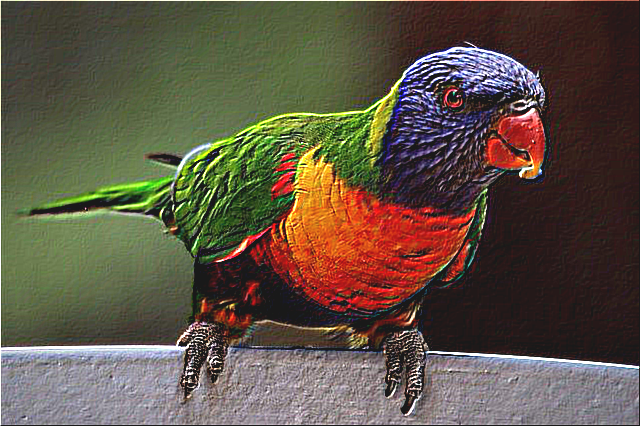
Sharpen

Gausian blur

Limitations
As we’ve seen comonad allows manipulation of the whole image, having access to the whole (or parts of it), not just individual pixels. This allows transformations like translate and in theory it should also allow mirrors, skews, swirls, resize but due to how I choose to represent an Image (Location(x, y) => Color) this is not possible. All of these transformations involve pixels moving around a common global point, and in this Image representation there is no information about this. Every comonad transformation creates new shifted images, but this relative shift is not remembered anywhere - if it would we could use it to calculate back the coordinates of a global point around which all other pixels could move. There will probably be a second blog post with these changes.